This is an old revision of the document!
ParseError: syntax error, unexpected token "{"
More info is available in the error log.
ParseError: syntax error, unexpected token "{"
More info is available in the error log.
Table of Contents
Setting MX SPF DKIM IMAP POP SMTP di PusatHosting
Apabila anda menggunakan layanan email hosting dari kami maka berikut ini adalah setting MX, SPF, DKIM, IMAP, POP dan SMTP:
1. Nameserver
Anda bisa langsung pointing nameserver domain ke nameserver email kami berikut ini :
dmx1.pusathosting.com dmx2.pusathosting.com
Apabila anda sudah mensetting nameserver seperti diatas maka anda tidak perlu lagi mensetting SPF dan DKIM karena sudah otomatis tersetting.
2. MX Record
Untuk mx record silahkan pointing ke
MX 10 mx0.mailku.net. MX 20 mx1.mailku.net.
3. IMAP
hostname = imap.mailku.net Port = 143 Security = tls
atau
hostname = imap.mailku.net Port = 993 Security = ssl
4. POP3
hostname = pop.mailku.net Port = 110 Security = none
atau
hostname = pop.mailku.net Port = 995 Security = ssl
5. SMTP
hostname = smtp.mailku.net Port = 587 Security = none
atau
hostname = smtp.mailku.net Port = 465 Security = SSL
6. SPF
Buatlah record txt untuk spf seperti ini
domainanda.com. TXT "v=spf1 include:_spf.mailku.net ~all"
7. DKIM
Untuk mendapatkan nilai dkim anda bisa login ke akun manajemen email dan klik dns management.
Perhatikan gambar berikut ini
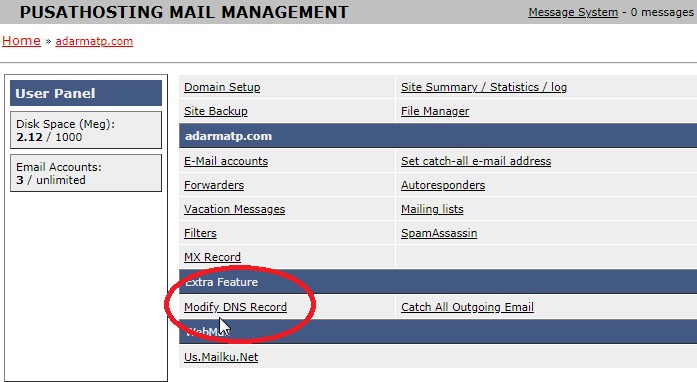 dan berikut ini adalah record dkimnya
dan berikut ini adalah record dkimnya
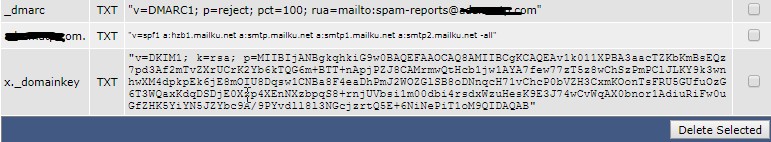
Demikian cara setting email di pusathosting dan apabila ada pertanyaan silahkan konsultasi via chat dengan tim support kami.
